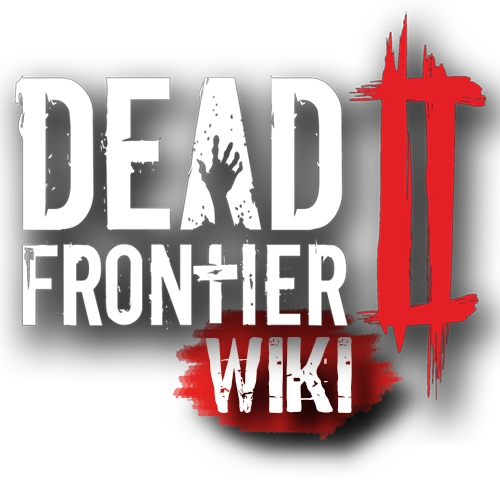Default key bindings are listed below. These can be changed at anytime in game by going to MENU (Default Escape ) > CHANGE CONTROLS.
Note that Delete cannot be assigned, because it is a special key that is used to clear an existing assignment.
| Action | Primary | Secondary | Tertiary |
|---|---|---|---|
| Forward | UpArrow | W | None |
| Backward | DownArrow | S | None |
| Strafe Left | LeftArrow | A | None |
| Strafe Right | RightArrow | D | None |
| Fire | Mouse0 | Z | JoystickButton0 |
| Aim | Mouse1 | X | JoystickButton1 |
| Melee 1 | Mouse0 | Z | JoystickButton0 |
| Melee 2 | Mouse1 | X | JoystickButton1 |
| Reload | R | None | None |
| Cycle Weapon | LeftBracket | RightBracket | None |
| Select Weapon | Alpha1 | Alpha2 | None |
| Action | E | None | None |
| Sneak | LeftControl | RightControl | None |
| Sprint | LeftShift | RightShift | None |
| Dodge | Space | None | None |
| Kick | RightAlt | LeftAlt | None |
| Chat | Return | T | None |
| Inventory | Tab | I | None |
| Map | M | None | None |
| View Profile | F | None | None |
| Open Menu | Escape | None | None |
| Submit | Return | None | None |
| Cancel | Escape | None | None |
| Cycle Field | Tab | None | None |
| Say "I need water" | Keypad0 | None | None |
| Say "Help!" | Keypad1 | None | None |
| Say "Look out!" | Keypad2 | None | None |
| Say "This way" | Keypad3 | None | None |
| Say "Let's go" | Keypad4 | None | None |
| Say "Wrong way!" | Keypad5 | None | None |
| Say "Reloading" | Keypad6 | None | None |
| Say "Out of ammo" | Keypad7 | None | None |
| Say "I need meds" | Keypad8 | None | None |
| Say "I need food" | Keypad9 | None | None |
Available: F1-12 , Alpha0 , Alpha3-9 , B , C , G , J , K , L , N , O , P , Q , V , Y , Semicolon , Quote , Backslash , Minus , Equals , BackQuote , Backspace , Insert , Home , End , Page Up , Page Down , KeypadDivide , KeypadMultiply , KeypadMinus , KeypadPlus , KeypadEnter , CapsLock , NumLock , ScrollLock , SysReq , Pause , Menu , LeftCommand , RightApple